
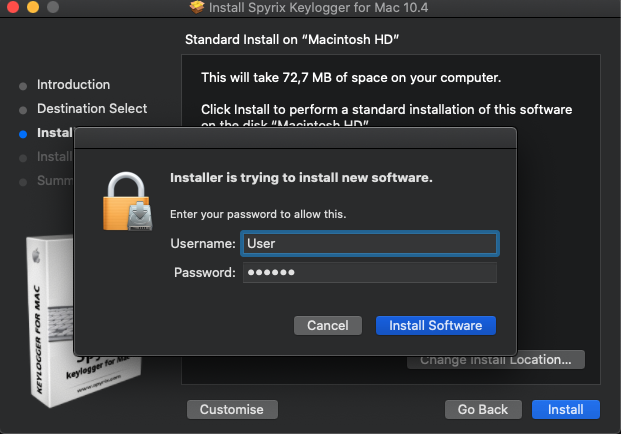
In “Unhide options”, you can change the default hotkeys to open the program, if necessary.If you have already bought the program, click “Registration” and enter your license code there.ġ1) Now you will see the Wizard that will help you set up the program. To start a 5-day trial, click “Start Free Trial”. You can now delete the installer from Downloads.ġ0) Next, you will see the “About” screen.

The admin password is required for the installation.ĩ) When the installation is finished, you will see this window: If you get the error, open the file as explained above.ĥ) Click “Open” when prompted by the system.Ħ) Read the Disclaimer and click “Continue” to confirm your understanding.Ĩ) Enter your admin password when prompted by the system. Important Note: if you try to open the installer by double-clicking it, you might get the error: “Spyrix Keylogger for Mac” can’t be opened because it is from an unidentified developer”. The name of the installer is Spyrix Keylogger for Mac 10.4.mpkg where 10.4 is the number of the current version of the program.Ĥ) Right-click the installer and select “Open” in the menu. The name of the file is sk_.ģ) Double-click the downloaded file to unzip it and get the installer. How to download and install Spyrix Keylogger for Macġ) Go to the Spyrix Keylogger for Mac and click the green “Download” button to download the installation file.Ģ) Go to the Finder->Downloads and find the file there. The program must be installed on the computer that you want to monitor. Hot Keys to switch the program from the hidden mode.How to register the license on the online dashboard.How to register the license in the program.How to download and install Spyrix Keylogger for Mac.


 0 kommentar(er)
0 kommentar(er)
